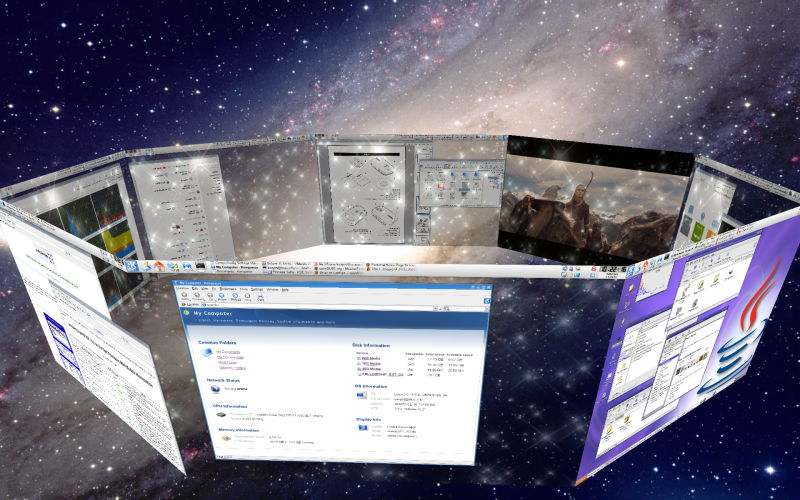
Click picture for full 1920x1200 version
| Linux Laptops Home TuxMobil Home |
This started as a test to see how well a normal, default install of the openSUSE 10.2 boxed distro worked on a new Dell Precision M90 Mobile Workstation. In general, almost everything on the laptop worked fine without any special procedures. Extra software and hardware have been added since the initial install: multimedia codecs, Compiz-Fusion, VMware Workstation 6 (for Solaris 10), and a Wacom Intuos3 6x11 Tablet. Everything new has been installed, configured, and runs without any special procedures and does not negatively impact the system. When I'm done exploring openSUSE 10.2 the plan is to do a hard drive upgrade and then install openSUSE 10.3
Last updated: 2008-01-04
General Hardware Specifications of Dell Precision M90 Mobile Workstation:
|
Hardware Components
|
Status under Linux
|
Notes
|
| Intel Core2 Duo Processor T7400 (2.16Ghz/667MHz/4MB) | Works | No special procedure required during installation. Installer automatically chose x86_64 kernel. |
| 17 Inch Wide Screen WUXGA (1920 x 1200) Ultrasharp LCD | Works | Installer identified display as KH164 LCD Monitor, 1920 x 1200 resolution. |
| NVIDIA Quadro FX 2500 512M RAM OpenGL | Works | Installer automatically chose nv driver and 1920x1200 resolution. Accelerated graphics working with nvidia binary driver. |
| 4G 667MHz Dual Channel DDR2 SDRAM | Works | 3,345,432K of maximum 3,406,364K memory reported available at boot. Max memory available is less than 4GB due to hardware limitation. |
| 100GB 7200RPM SATA 9.5mm Hard Drive | Works | Identified as Hitachi HTS72101 Rev MCZO. Installer resized Windows XP partition to provide equal space for openSUSE and configured dual boot using GRUB. No issues encountered. |
| 8X DVD+/-RW Drive | Works | Identified as Pioneer DVD+/-RW DR-K17Y Rev 0.95. Successfully ripped and burned DVDs and CDs. Plays DVD movies just fine. |
| O2 Micro, Inc. Oz776 SmartCard Reader | Works | No special procedure required during installation. Tested with SD memory cards. Working fine. |
| ExpressCard | Works | The interface is recognized and the driver is loaded. Works with a SanDisk Media Interface Express Card. |
| Internal 56k Modem - Conexant HDA D110 MDC | Works | It was not recognized by the installation. I don't actually need it, but I figured I should try to set it up. After a bit of Googling I found and installed the Linuxant HSF driver and the modem worked fine after that. |
| Dell NetXtreme BCM5752 Gigabit Ethernet | Works | Identified as Tigon3 BCM5752KFBG Rev 6002. No special procedure required during installation. Works fine on the home network automatically configured via DHCP. |
| Internal Intel PROWireless 3945ABG Dual-Band Mini-card Wireless Networking | Works | Installer automatically found Linksys router and prompted for encryption key. Works fine on the home network automatically configured via DHCP. |
| Dell Wireless 350 Bluetooth Module | Works | Tested with a Kensington Slimblade Trackball/Mouse. It works fine now, but initially required a little poke to get it to start working. After entering the command sudo hidd --search the notebook recognized the Slimblade and has since automatically recognized it whenever the trackball/mouse is turned on. |
| 1394 (FireWire) | Probably Works | The interface is recognized and the driver appears to be loaded. I do not have a Firewire device to verify operation. |
| USB | Works | All 6 ports working. Tested with a variety of keyboards, mice, Memory card readers, USB hard disks, 3DConnexion Space controllers, and graphics tablets. |
| Mouse (Touch pad) | Works | Installer identified it as SynPS/2 Synaptics Touchpad with 5 buttons. The three physical buttons all work properly. The "scroll bar" control at the right edge of the touch pad also works as the mouse wheel. |
| Sigmatel 9200 Audio | Works | Identified as 82801G (ICH7 Family) High Definition Audio Controller using driver snd-hda-intel. System notifications in KDE are all working. Software mixer controls and the volume/mute buttons on the notebook all work. |
| 80 WHr Lithium-Ion Battery | Works | No special procedure required during installation. Power monitoring in KDE appears to be working fine. |
This notebook is operating under Kernel version 2.6.18.8-0.7-default #1 SMP Tue Oct 2 17:21:08 UTC 2007 x86_64
While I write programs FOR Unix at my day job, I don't write the Unix kernel itself. So, I'm not really a cutting edge kind of guy and prefer not to play system administrator if it can be avoided. I like a distro that is stable, predictable, and can manage most configuration issues with a GUI interface (lazy slob that I am). openSUSE comes with Gigabytes of productivity software and all the geek accessories necessary for programming. SUSE/openSUSE has worked well for me on a wide variety of hardware going back to SUSE 8.0.
![]()
![]()
This Page Last Updated: 2007-01-04 00:09
www.KenJennings.cc
©2000-2008